

The BAR Member Organization Application provides a secure platform for customers to register, verify identity, access data, and ensure GDPR compliance, offering administrative capabilities and user engagement support.
The app ensures secure transactions by implementing GDPR-compliant registration, mobile/email verification, and BAR member approval workflows, ensuring only authenticated users can access sensitive data.
Real-time order tracking, advanced filtering, and instant certificate downloads and verifications provide users with full control, streamlining compliance, auditing, and traceability for manufacturers, customers, and inspectors.
The barcode scanning feature allows users to quickly retrieve bar mark, order, and certification information by scanning physical bar labels on their phones.
BAR Cirrus is a secure, GDPR-compliant platform for managing BAR member data, orders, and certifications with smart scanning.
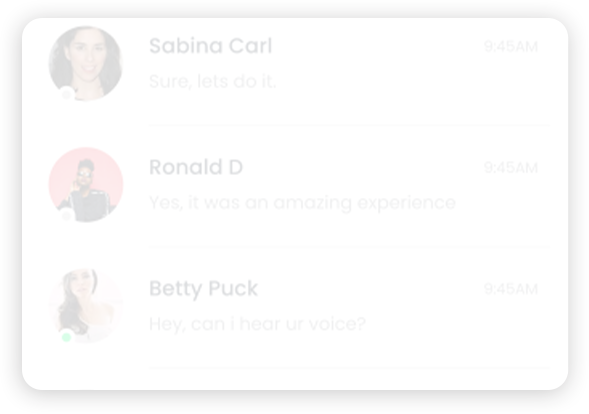
Users can select multiple BAR members during registration, receive email notifications for approval requests, and track the status of their approval requests.
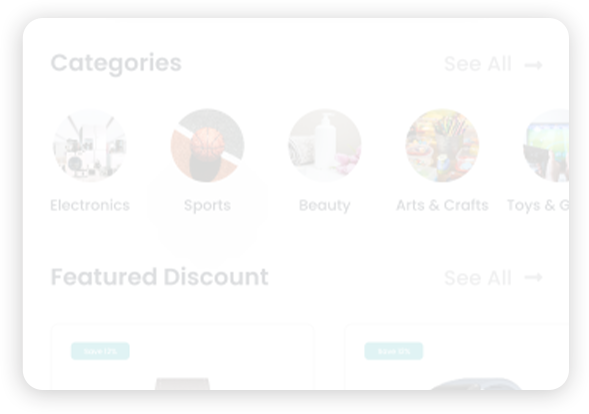
The Registered Members List provides an overview of all registered BAR members, while Quick Access allows users to quickly access specific features.
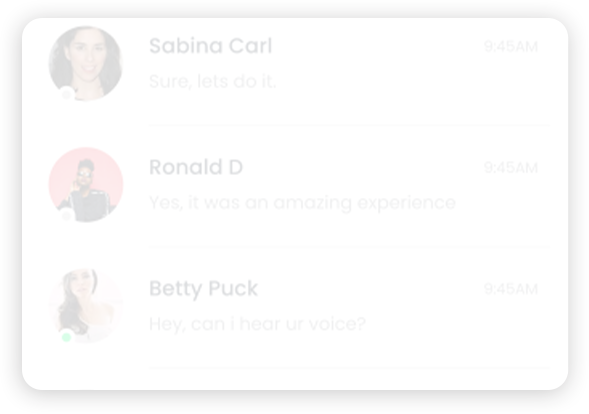
Phone camera scans barcodes on labels, displaying information instantly and keeping a history for reference.

The system offers a comprehensive view of recent orders, with advanced filtering, detailed order details, real-time order status updates, and access to historical order data beyond three months.
The steps taken from the preliminary development considerations to the final release of the app.
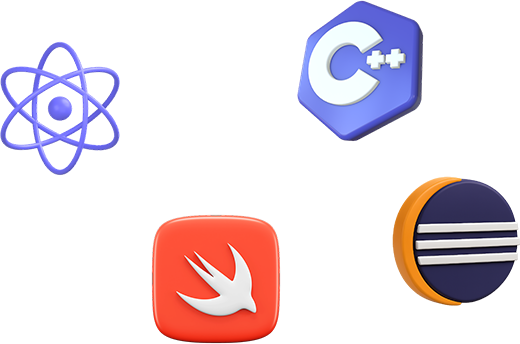
A brief overview of the target audience, their needs, and how the product is tailored to solve their specific problems or improve their daily experience.
An outline of the strategic and technical decisions made during development—platform selection, architecture, tools, and methodologies that shaped the foundation of the app.
A deep dive into the visual and user experience design—color schemes, branding, UI components, and how the design was crafted to be intuitive, engaging, and aligned with user behavior.
Details on how complexity was reduced in both user flows and functionality—ensuring ease of use, smooth navigation, and minimal learning curve across all user types.
Insights into the testing phase—how the app was tested with users, what feedback was collected, how bugs were resolved, and how usability improvements were made based on real user input.
An explanation of the systems or features used to monitor app performance, user behavior, and data insights post-launch—helping stakeholders track success and usage trends.
Describes the delivery process—how documentation, admin tools, or training were provided to clients or stakeholders, ensuring a smooth transition and operational readiness.
A section dedicated to the app’s future roadmap—plans for updates, new features, continuous feedback loops, and the long-term vision for evolving the platform.
Showcases the app’s unique selling points and differentiators—what makes it memorable, competitive, and valuable in its industry or market.
1
Who’s It For2
Choosing How to Build3
Designing the Look4
Making it Simple5
Testing & Feedback6
Keeping Track7
Handing Over8
Always Improving9
Helping It Stand OutPartner with CMOLDs and turn your app idea into reality with expert app developers and designers on deck!